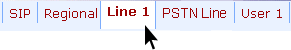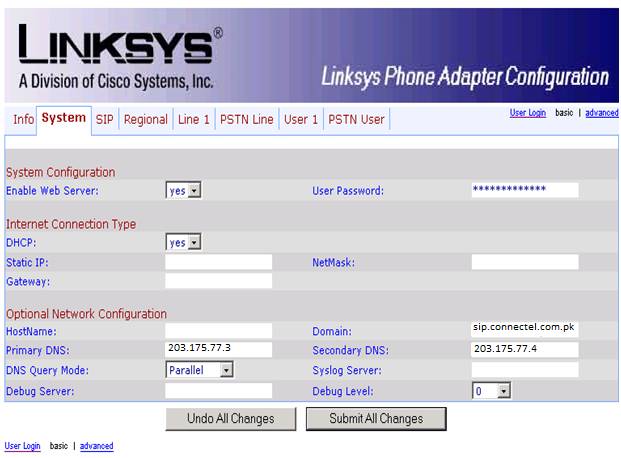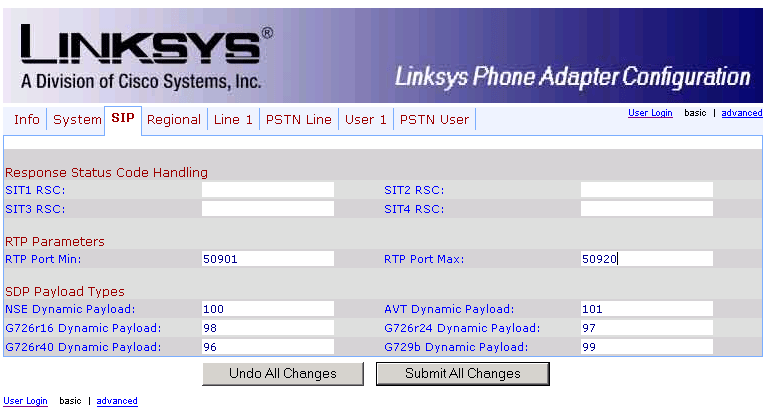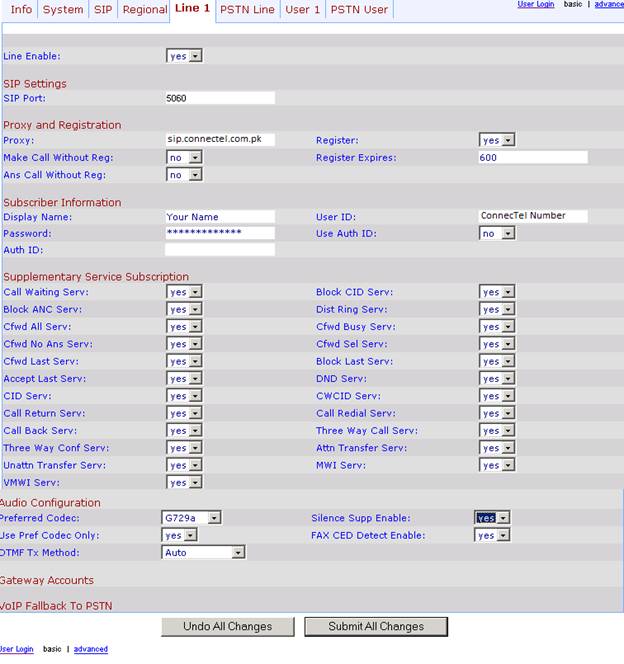|
NOTE: We have seen instances where installing the
SPA-3000 behind a firewall which blocks ICMP packets causes problems
with registration. Try turning off any ICMP blocking on your firewall.
STEP 1
You must first determine what IP address it received. To do this, you
need to pick up the phone attached to the Line 1 jack and dial:
**** (four asterisks)
then dial: 110
#
and you will be told the
IP address of your device (e.g. 192.168.0.1)
STEP 2
Go to any browser
equipped computer on your network and enter the address: http://<IP
ADDRESS>/
(where <IP ADDRESS> is replaced by the address that was given to
you in STEP 1.
|
STEP 3
Click on the "Admin Login" button near the top right
side of the screen, then click on the "Line 1" tab.
|
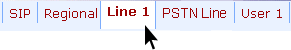
|
|
STEP 4
You need to modify only a few parameters from the factory default.
They are listed here:
|
|
Proxy:
|
sip.connectel.com.pk:7060
|
|
Display
Name:
|
Enter your full name,
this will show up as part of your callerid.
|
|
User
ID:
|
Enter the phone number
given when you signed up for ConnecTel service.
|
|
Password:
|
Enter the provided
password when you signed up for ConnecTel service.
|
|
Register
Expires:
|
2000
|
Please click on Admin
Login in top right corner of configuration page and then select Advance.
And make sure that your settings are as follows:
In System:
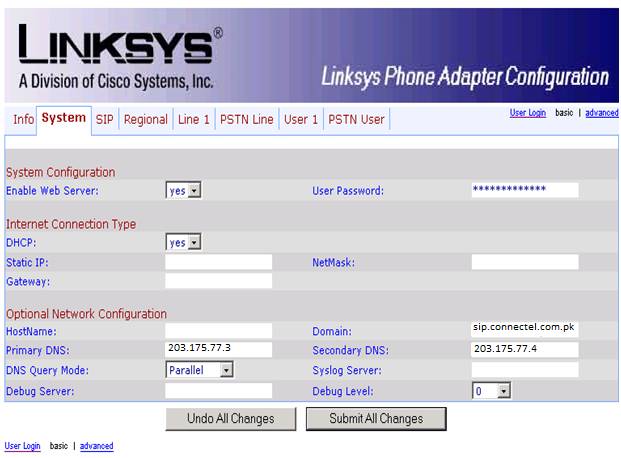
In SIP:
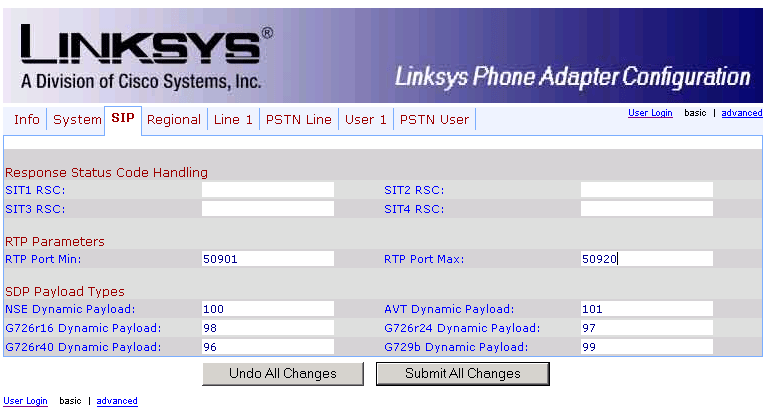
In Line1:
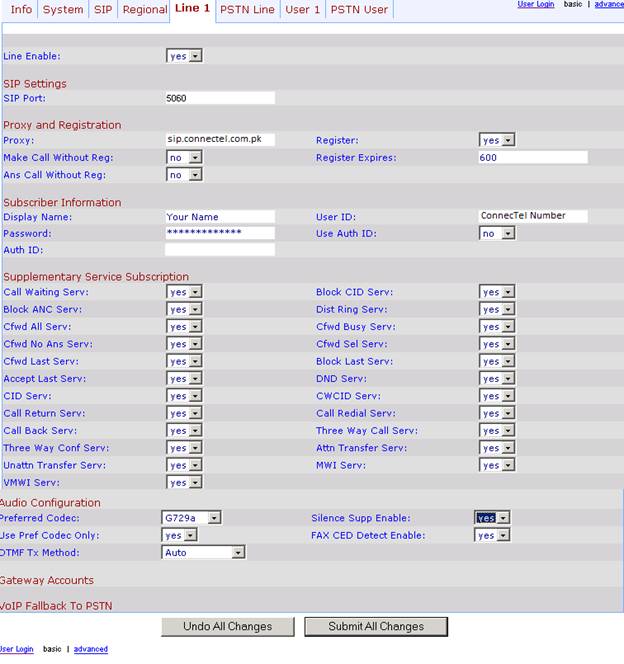
|
STEP 5
Click on the
"Submit All Changes" button at the bottom of the form.
|
|
|
STEP 6
Make calls!
you are
now ready to make and receive calls, your phone number is
042-3253xxxx, it can be dialed from anywhere in the world, from
PTCL Lahore line, you will have to dial only 3253xxxx.
|
|